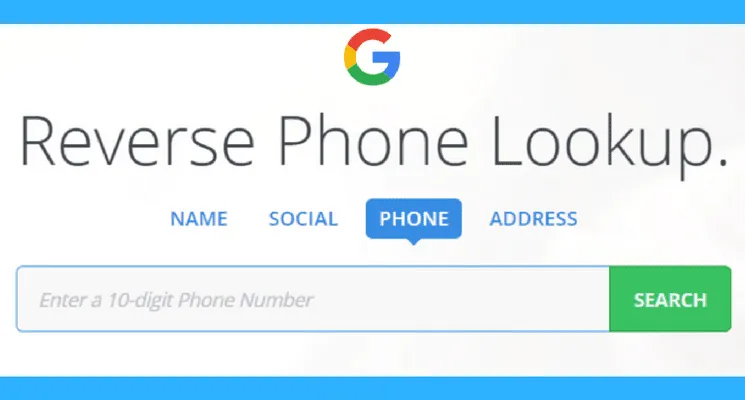In today’s digital age, the lines between work and personal life can often blur, especially when it comes to our laptops. Your work laptop is designed for professional tasks, and using it for personal storage can lead to significant security risks and privacy violations. From confidential medical records to unauthorized software, certain types of data can not only jeopardize your job but also expose you and your company to potential legal issues. This article will explore the critical types of information you should never store on your work laptop, ensuring you maintain a clear boundary between your professional responsibilities and personal life.
The Importance of Data Separation
Keeping personal and work data separate is crucial for maintaining security and professionalism in the workplace. When you store personal files on your work laptop, you increase the risk of exposing sensitive information to unauthorized individuals, including coworkers and IT administrators. This can lead to privacy breaches and potential conflicts of interest, which could impact your job and the company’s reputation. Therefore, establishing clear boundaries between professional and personal data is essential.
In addition to protecting your privacy, separating data helps streamline your workflow. When your work laptop is dedicated solely to professional tasks, it becomes easier to manage projects, access necessary files, and maintain focus. The clutter of personal items can distract you from your responsibilities and reduce productivity. By keeping your work environment organized and free of personal data, you enhance your ability to perform effectively and efficiently.
Risks of Storing Personal Media
Storing personal photos and videos on your work laptop poses significant risks to your privacy and security. If your laptop is left unattended, coworkers may inadvertently or intentionally access your personal content. Additionally, IT administrators often have the ability to monitor files on company devices, meaning your private moments could be exposed without your consent. To avoid these situations, it’s best to store personal media on secure personal devices or cloud storage services.
Moreover, sharing a laptop with personal media can lead to uncomfortable situations during collaborative work. If you accidentally display personal content while presenting or sharing your screen, it can create awkwardness among colleagues and damage your professional image. To maintain a clear professional boundary and protect your personal life, it’s advisable to keep all private media far away from your work device.
Consequences of Unauthorized Software
Installing unauthorized applications or software on your work laptop can have severe repercussions, both for you and your organization. Many companies have strict policies regarding software installation to protect their networks from vulnerabilities and malware. By disregarding these policies, you not only risk your job but also expose your company to potential security threats that could compromise sensitive data and lead to financial losses.
Furthermore, unauthorized software may lack the necessary support and updates, leading to system instability and performance issues. If your work laptop becomes unusable due to unapproved applications, it can hinder your productivity and disrupt your team’s workflow. Therefore, always consult with your IT department before installing any new software, ensuring that it aligns with company policies and maintains the security of your work environment.
The Dangers of Personal Financial Information
Storing personal financial information, such as banking details and tax documents, on your work laptop can expose you to significant risks. If your company employs automatic cloud backup services, any personal financial data saved on your device could inadvertently be uploaded to corporate servers, potentially allowing unauthorized access. In the event of a data breach, your financial information could be compromised, leading to identity theft or financial loss.
To safeguard your finances, it’s imperative to use private devices for sensitive information. Avoid accessing personal financial accounts on your work laptop, and opt for secure, encrypted services when managing your financial data. By keeping your financial matters separate from your work environment, you can protect your assets and ensure that your personal information remains confidential.
Handling Confidential Medical Records Safely
Confidential medical records should never be stored on your work laptop due to the sensitive nature of this information. If accessed by unauthorized individuals, such records can lead to discrimination or other negative consequences in the workplace. Employers may form biased opinions based on your health information, which could affect your career progression and workplace relationships.
To protect your medical records, always use secure personal devices for storing such information. If necessary, consider utilizing encrypted cloud storage services designed for sensitive data. By keeping medical records off your work laptop, you reduce the risk of exposure and maintain your privacy, allowing you to focus on your job without the worry of potential repercussions.
Frequently Asked Questions
Why should I avoid storing personal photos on my work laptop?
Storing personal photos on a work laptop can expose them to coworkers or IT admins, risking privacy breaches. Use personal devices or secure cloud storage to protect your personal moments.
What are the consequences of keeping pirated content on my work laptop?
Keeping pirated content can lead to disciplinary action, legal issues for both you and your company, and increased malware risks, which could jeopardize company data security.
How can freelance work on a work laptop affect my job security?
Storing freelance work on a work laptop can create conflicts of interest and lead to assumptions of unproductivity during work hours, potentially jeopardizing your job.
What should I do with my medical records instead of storing them on my work laptop?
Medical records should be kept private and stored on a secure personal device to avoid potential discrimination or misuse of sensitive information by colleagues.
Why is it risky to install unauthorized software on a work laptop?
Installing unauthorized software can violate company policies, compromise security, and destabilize your system, putting confidential company data at risk.
How can storing personal emails on my work laptop affect my productivity?
Personal emails can distract you from work tasks and potentially violate company policies, undermining your credibility and productivity during work hours.
What are the risks of saving financial details on a work laptop?
Saving financial details on a work laptop risks exposure during data breaches and could lead to financial loss if sensitive information is compromised.
| Category | Key Points |
|---|---|
| Private Photos and Videos | Never store personal media; it risks exposure and privacy violations. |
| Illegal or Pirated Content | Avoid pirated files to prevent legal issues and malware risks. |
| Freelance Work or Personal Projects | Keep personal projects off your work laptop to avoid conflicts of interest. |
| Confidential Medical Records | Store medical records on personal devices to maintain privacy. |
| Unauthorized Applications and Software | Use only approved software to avoid security risks and policy violations. |
| Personal Emails and Messages | Limit personal communications on work devices to maintain professionalism. |
| Unlicensed Fonts or Assets | Ensure assets are licensed to avoid copyright issues. |
| Personal Financial Details | Avoid storing financial info on work laptops to prevent data breaches. |
| Political or Religious Documents | Keep beliefs private to avoid workplace bias or credibility issues. |
Summary
Work laptop security is essential to protect sensitive information and maintain professionalism. Storing personal data, unauthorized applications, or sensitive documents on your work laptop can lead to significant security risks, privacy breaches, and even job loss. By adhering to best practices and keeping personal and professional data separate, you can ensure a safer working environment.