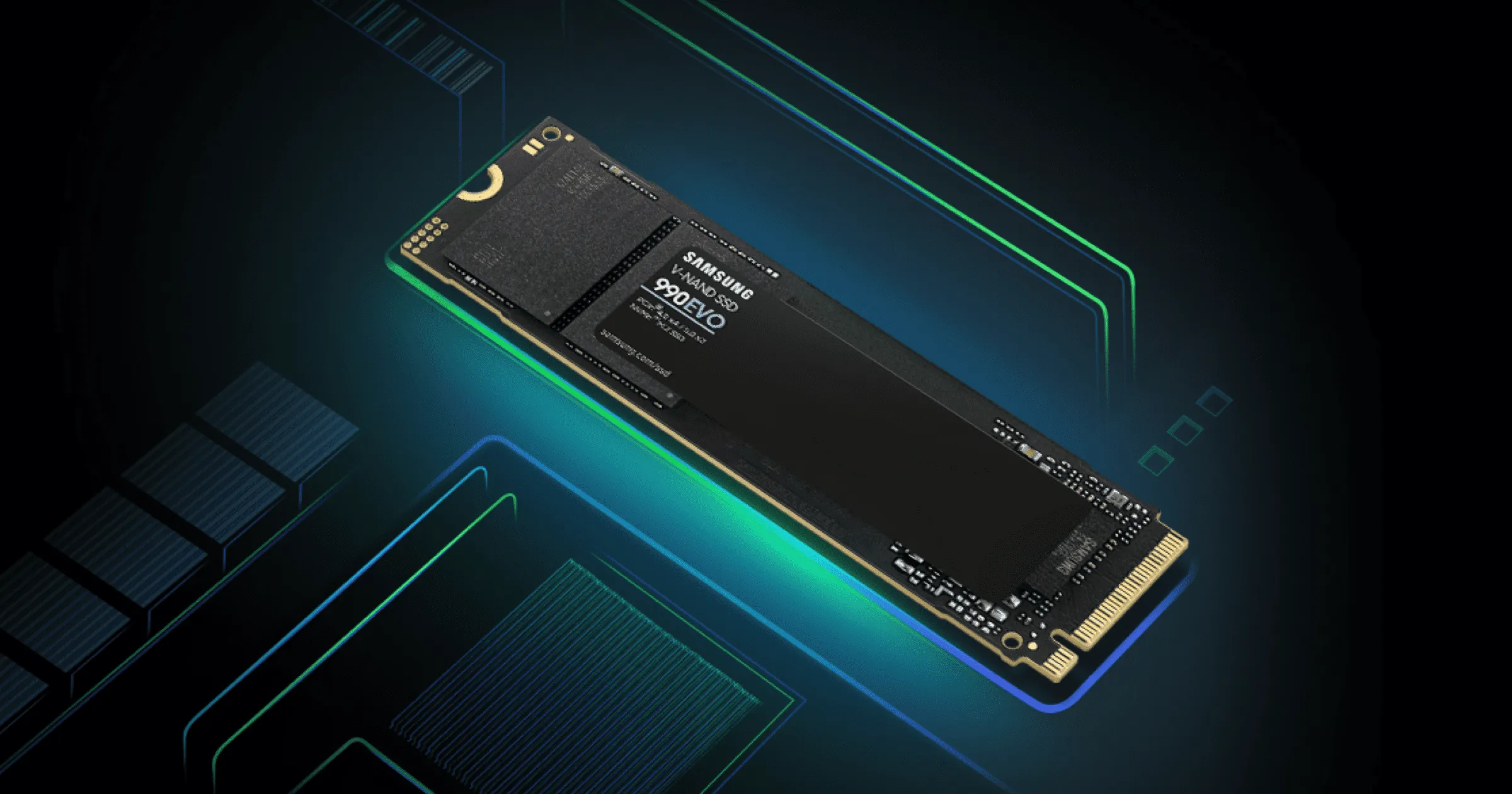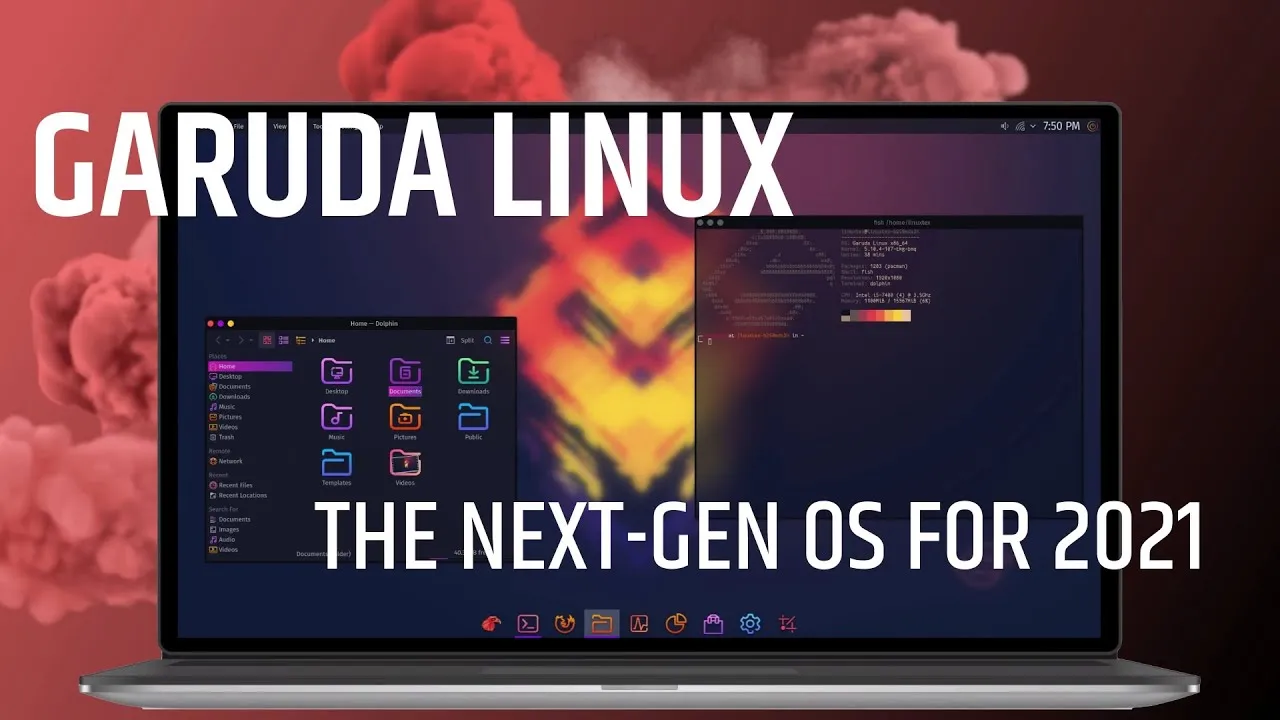As the digital landscape continues to evolve, the impending end of support for Windows 10 on October 14, 2025, raises important questions for users across the globe. While millions have clung to the familiarity of Windows 10, Microsoft’s shift to prioritize Windows 11 means that crucial updates—particularly for Microsoft 365 apps—will soon be a thing of the past. This transition is not just a technicality; it carries significant implications for security and functionality. In this article, we’ll explore what the end of support means for your daily computing experience and why considering an upgrade to Windows 11 could be a prudent decision for maintaining both security and access to the latest features.
Understanding Windows 10 Support End Date
Microsoft’s announcement to end support for Windows 10 on October 14, 2025, marks a significant transition for millions of users. While this date indicates the cessation of regular updates, it does not imply that users must immediately upgrade to Windows 11. Instead, existing installations of Windows 10 will continue to operate normally, allowing users to maintain their current workflow without immediate disruption.
However, the end of support does raise important concerns about security and functionality. Without regular updates, users will miss out on crucial security patches that protect against emerging threats. Furthermore, Microsoft Office 365 applications will also stop receiving updates, which could limit users’ access to new features and enhancements that improve productivity and collaboration.
Frequently Asked Questions
When will Microsoft end support for Windows 10?
Microsoft will officially end support for Windows 10 on October 14, 2025, meaning no more regular updates or security patches will be provided for the operating system.
What happens to Microsoft 365 apps after Windows 10 support ends?
After support for Windows 10 ends, Microsoft 365 apps will continue functioning normally but will no longer receive updates, including crucial security patches and new feature enhancements.
Why is it important to upgrade to Windows 11?
Upgrading to Windows 11 is important for receiving security updates and new features for Microsoft 365 apps, enhancing protection against vulnerabilities and online threats.
Can I continue using Windows 10 after support ends?
Yes, you can continue using Windows 10 after support ends, but your system will be more vulnerable to security risks as it won’t receive updates.
What are my options if I cannot upgrade to Windows 11?
If you can’t upgrade to Windows 11, you can use Office on the web, which continues to receive updates and security patches, offering a viable alternative.
Will my existing apps stop working after the support ends?
No, your existing apps will not stop working after Windows 10 support ends; they will continue to function as before, but without new updates or security fixes.
What should I consider before upgrading to Windows 11?
Consider the age of your PC and whether it meets the requirements for Windows 11, as well as the importance of security updates for your Microsoft 365 apps.
| Key Points | Details |
|---|---|
| Windows 10 Support End Date | October 14, 2025 |
| Impact of Support Ending | No regular updates or security patches for Windows 10 and Microsoft 365 apps. |
| Upgrading to Windows 11 | Considered for continued security updates and new features for Microsoft 365 apps. |
| Alternatives to Upgrading | Users can use Office on the web for the latest features and security updates. |
| Future of Windows 10 | Will gradually become incompatible over time, similar to Windows 7 and 8. |
Summary
Windows 10 support end is set for October 14, 2025, marking a significant shift for users still relying on this operating system. While your Microsoft 365 applications will continue to function, the lack of future updates poses security risks and limits access to new features. Therefore, considering an upgrade to Windows 11 is advisable to maintain optimal security and functionality. However, if upgrading isn’t feasible, using Office on the web presents a viable alternative to ensure you receive necessary updates and features. Although you have time before Windows 10 becomes obsolete, planning for an eventual upgrade is a prudent strategy.