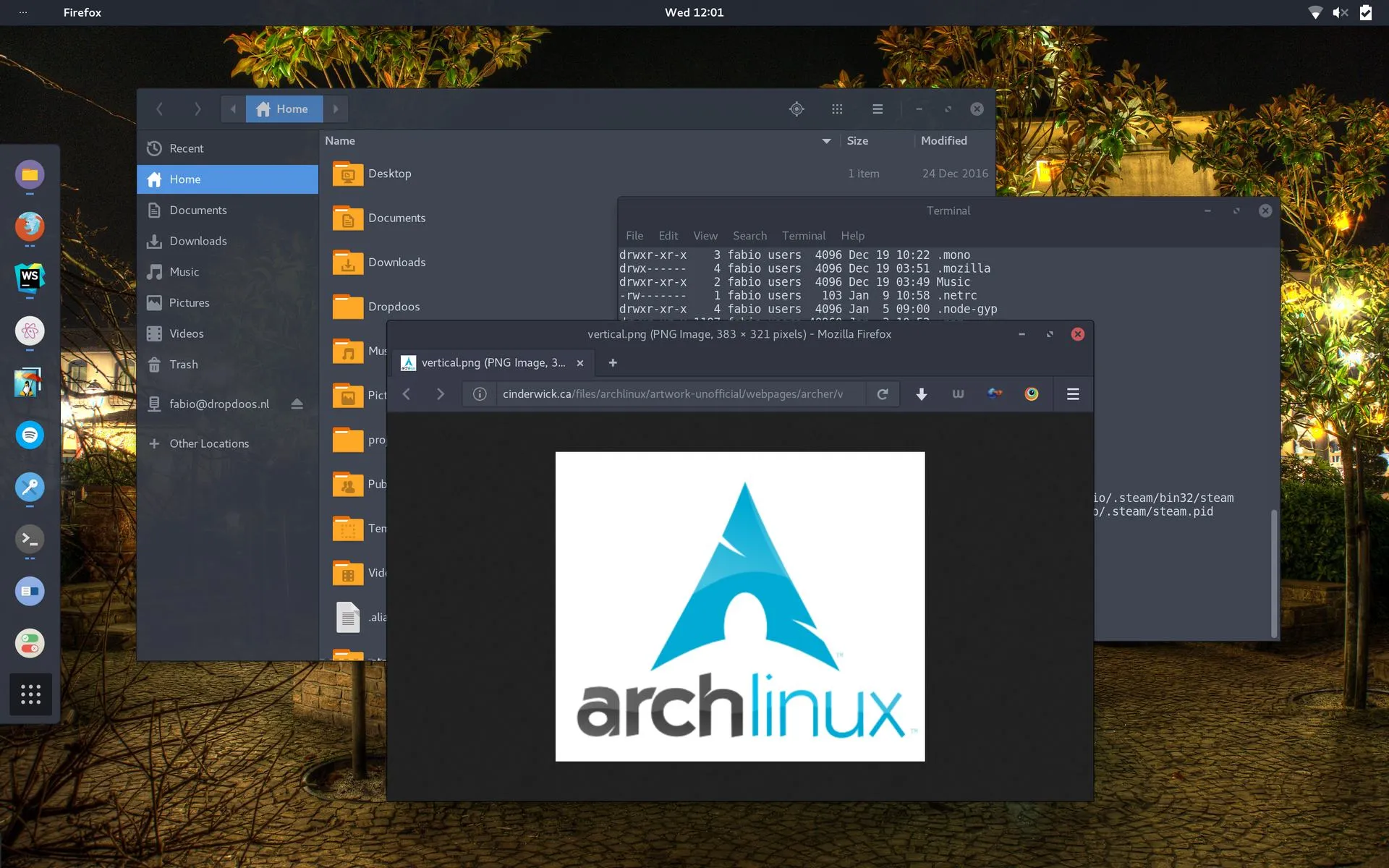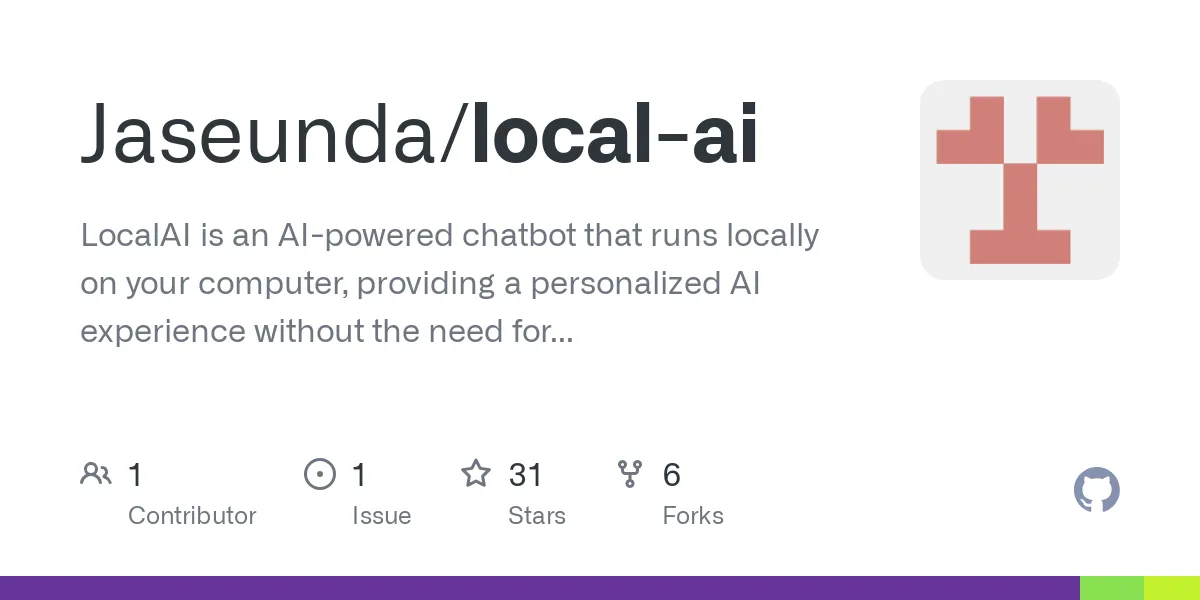Battery swelling is a concerning issue that many device users encounter, often without warning. This phenomenon can lead to severe internal damage and even pose safety risks if not addressed promptly. Understanding the causes behind battery swelling is crucial for every tech user. From overcharging to exposure to extreme temperatures, several factors can contribute to this problem. In this guide, we will explore the primary causes of battery swelling and provide practical tips on how to prevent this issue, ensuring the longevity and safety of your devices.
Understanding Battery Swelling
Battery swelling is a significant issue that can arise unexpectedly, often catching users by surprise. This phenomenon occurs when the internal components of a battery begin to degrade, leading to the production of gases that cause the battery casing to expand. Unless addressed promptly, swollen batteries pose serious risks, including device malfunction and safety hazards such as fires or explosions. Understanding the signs of battery swelling is crucial for maintaining device safety.
Recognizing the symptoms of battery swelling can help prevent further damage. Users should be vigilant for physical changes in their devices, such as bulging casings or separation between the screen and body. Additionally, if a device becomes excessively hot during charging or fails to hold a charge, these could be indicators of a swollen battery. Prompt action, such as discontinuing use and seeking professional assistance, is essential to mitigate risks associated with battery swelling.
Frequently Asked Questions
What causes battery swelling?
Battery swelling can be caused by overcharging, deep discharging, high temperatures, physical damage, using non-original chargers, battery aging, manufacturing defects, faulty battery management systems, and poor maintenance.
How can I prevent overcharging my device’s battery?
To prevent overcharging, enable smart charging features, unplug the device at 80-90% charge, avoid overnight charging, and monitor charging sessions to ensure the battery doesn’t stay at full charge too long.
What is deep discharging and how does it affect my battery?
Deep discharging occurs when a battery’s charge drops too low, causing internal damage that can lead to swelling and reduced capacity. To prevent this, recharge the battery before it dips below 20%.
Why should I avoid using non-original chargers?
Non-original chargers can provide inconsistent voltage and current, stressing the battery and leading to swelling. Always use original or certified chargers to ensure safe charging practices.
What are the signs of a swollen battery?
Signs of a swollen battery include physical bulging, device casing distortion, reduced battery life, and overheating. If you notice these symptoms, stop using the device and seek professional help.
Can extreme temperatures affect my battery’s health?
Yes, extreme temperatures can accelerate battery degradation and increase swelling risk. Always keep your device in a temperature-controlled environment and avoid direct sunlight during charging.
How can I extend the lifespan of my device’s battery?
To extend battery life, avoid overcharging and deep discharging, maintain a charge level between 20-80%, use original chargers, and protect the battery from heat, moisture, and physical damage.
| Cause | Description | Prevention Tips |
|---|---|---|
| Overcharging | Keeping the device plugged in after full charge can disrupt chemical processes, causing swelling. | Enable smart charging, unplug at 80-90%, avoid overnight charging. |
| Deep Discharging | Allowing the battery to drop too low can cause copper plating and swelling. | Recharge before reaching 20%, enable power-saving mode. |
| High Temperatures and Moisture | Extreme temperatures and moisture can lead to gas release and swelling. | Avoid direct sunlight, keep in balanced environments, use waterproof cases. |
| Physical Damage | Dropping or impacting the battery can rupture it, causing swelling or fires. | Handle with care, avoid tight spaces, and use cushioned bags. |
| Using Non-Original Chargers | Low-quality chargers can provide inconsistent voltage, stressing the battery. | Use original or certified chargers, inspect for wear. |
| Battery Aging | Natural degradation leads to gas production and swelling over time. | Follow best practices to slow down deterioration. |
| Manufacturing Defects | Internal defects can disrupt reactions, causing swelling. | Buy from reputable brands, replace faulty batteries promptly. |
| Faulty Battery Management System | Malfunctions can lead to overcharging and swelling. | Watch for error signs, have devices checked by technicians. |
| Poor Repair or Maintenance | Improper maintenance can expose or damage the battery. | Use professional services for repairs, follow proper guidelines. |
Summary
Battery swelling is a significant issue that can affect the longevity and safety of your device. By understanding the causes of battery swelling, such as overcharging, deep discharging, and exposure to extreme conditions, users can take effective preventive measures. Regular maintenance and proper charging practices can help mitigate risks associated with battery swelling, ensuring your device remains safe and functional.